Communication is the backbone of any successful business. As a leading Managed IT Services Company, OliveTech is always at the forefront of offering cutting-edge solutions for businesses in Northern Colorado. One tool that has proven essential for seamless communication in today’s fast-paced business environment is Microsoft Teams.OliveTech has been doing Teams migrations for phones, chat, and collaboration on a regular basis.

Microsoft Teams is an incredibly versatile platform that allows for chats, video calls, and collaboration on documents, all within a single application. But what if you want to reach out to a customer, partner, or even an employee who’s not currently logged into Teams? Email is an option, but sometimes, a quick text message is more effective and timely.
Teams Migration or Add-on Options
Good news! There are several solutions available for integrating SMS texting into your Microsoft Teams experience. In this article, we’ll go over some of the most popular methods, including Direct Routing, Operator Connect, and add-on apps like Clerk Chat and Yak Chat.
Direct Routing
Direct Routing allows you to connect your telephony system to Microsoft Teams. This is a fantastic option for businesses that already have a strong telephony infrastructure in place. By utilizing Direct Routing, you can send and receive SMS messages directly through Microsoft Teams, thereby streamlining your communication channels. Not only does this make it easier for team members to stay in touch, but it also simplifies the experience for IT administrators by keeping everything in one place.
Operator Connect
If you’re looking for a less hands-on approach, Operator Connect might be the solution for you. This method involves partnering with an operator that Microsoft has pre-approved, allowing for a simpler setup and management experience. You can send text messages directly from Microsoft Teams without the need for complex configurations. The Operator Connect method is highly recommended for businesses that prefer a managed service approach to communications.
Clerk Chat and Yak Chat
Sometimes, the best solutions come from third-party add-ons designed to enhance existing platforms. Clerk Chat and Yak Chat are two such apps that integrate seamlessly with Microsoft Teams. They offer user-friendly interfaces and quick setup processes, making it easier than ever to send and receive text messages through Microsoft Teams. These apps offer additional features, such as analytics and the ability to automate text message campaigns, providing a robust texting solution that extends the native capabilities of Microsoft Teams.
Wrapping Up
Effective communication is crucial, and today’s businesses need options that are as flexible and dynamic as they are. Whether you’re looking for an integrated solution like Direct Routing, a managed service approach with Operator Connect, or the extended features of apps like Clerk Chat and Yak Chat, Microsoft Teams has a variety of options to ensure you can reach your colleagues, clients, and partners in the most effective way possible.
At OliveTech, we specialize in enabling businesses to get the most out of their Microsoft and M365 infrastructure. If you’re interested in enhancing your communication capabilities, feel free to get in touch with us. We’re here to help you make the most out of your tech investments.NEW 5/30/2024: OliveTech now offers our own brand VoIP capable of Teams integration and SMS. After years of working with and testing many systeams and VoIP partners we’ve found the most configurable, affordable, and complete solution there is. Get in touch for more info.
Want to unlock the full potential of Microsoft Teams for your business? Contact OliveTech today for a free consultation, including an entire team migration project.
- What is a Modern Workplace? Unlocking Business Success with Microsoft Solutions
- Leveraging Microsoft Solutions for a Secure BYOD Environment in Your Business
- Transforming Dental Practice Management: Toothzone’s Digital Migration to Microsoft 365
- Liggett Johnson & Goodman, P.C. Law Firm: Server Upgrade & Microsoft 365 Success
