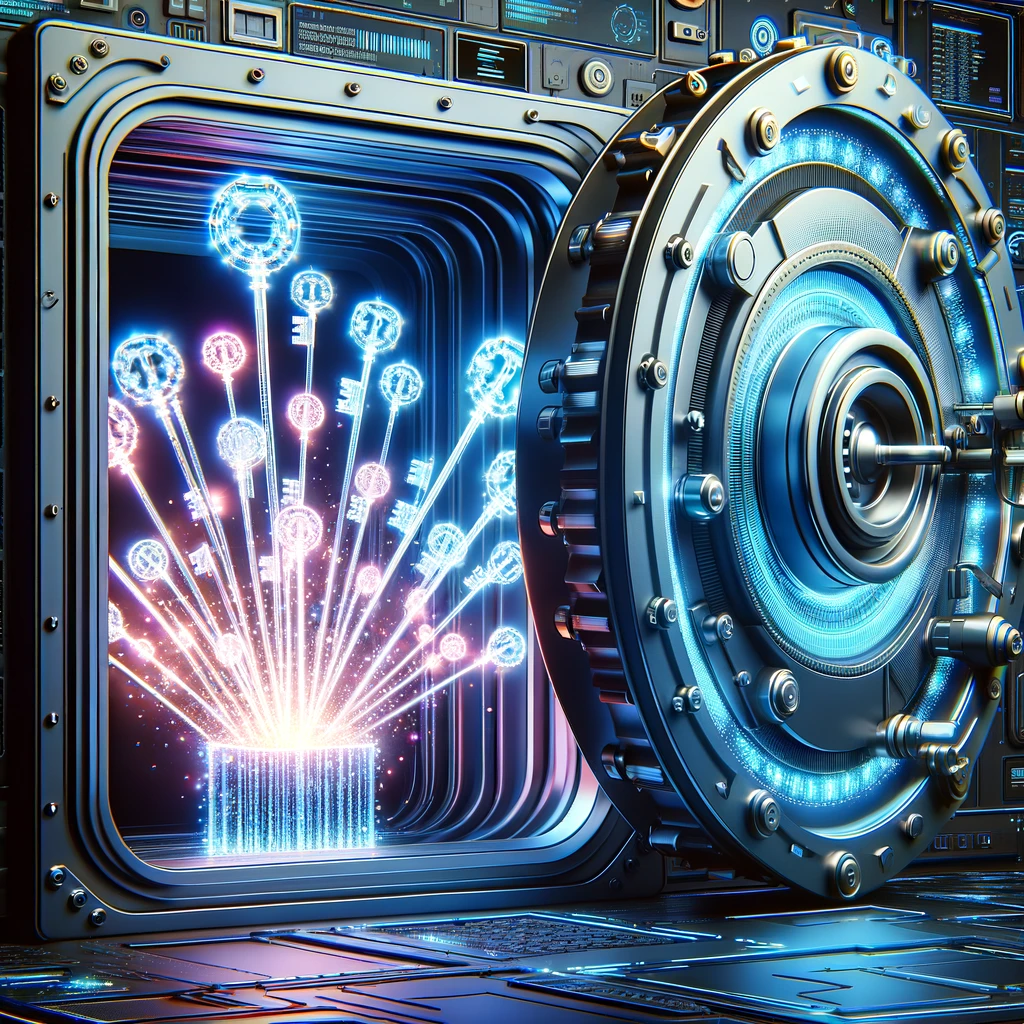Estimated reading time: 4 minutes
A Guide to Balancing Security and Accessibility
When small businesses adopt encryption, it’s like installing a high-tech security system. However, just as you wouldn’t want to lock yourself out of your office, you need to use encryption wisely to avoid losing access to your own data. Here are our Smart Encryption Practices:
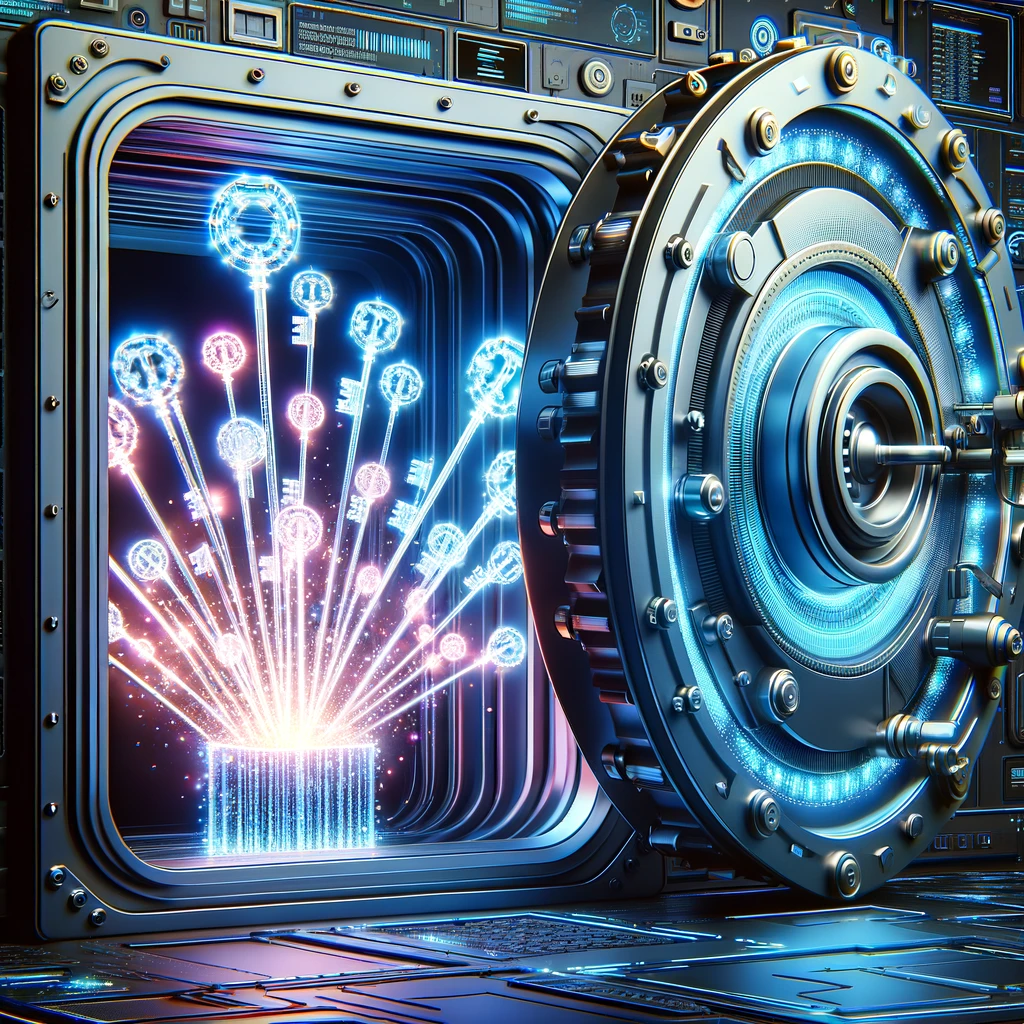
1. Understand Your Encryption Tools
Before you start, get familiar with the encryption tools you’re using, whether it’s BitLocker on Windows, FileVault on Mac, or cloud-based services like Microsoft 365. Each tool has its own way of managing keys (passwords) and recovery options.
2. Securely Manage Your Encryption Keys
Think of encryption keys like the keys to your office. You need to keep them safe, but also accessible:
- Regularly Update and Remember Passwords: Use complex passwords and change them periodically. However, make sure they’re memorable or securely recorded.
- Use Password Managers: These are like key rings for your digital keys. They store your passwords securely and help you manage them easily.
- Backup Keys: Some encryption tools allow you to create a backup key or recovery key. Store these in a secure but accessible place.
3. Train Your Team
Ensure that everyone who needs to access encrypted data knows how to use the encryption tools. This includes understanding how to enter passwords correctly and whom to contact if there’s an issue.

4. Have a Recovery Plan
Just like having a spare key for your office, have a plan in case you lose access to encrypted data:
- Create Recovery Drives: For systems like BitLocker, you can create a recovery drive that helps you regain access if you forget your password.
- Designate a Tech-Savvy Team Member: Have someone on your team who understands the encryption process and can assist in recovery scenarios.
5. Regularly Review and Update Your Encryption Practices
Encryption technology and best practices evolve. Regularly review your encryption methods to ensure they meet current standards and adjust your practices as needed.
6. Balance Security with Practicality
While encryption is crucial for security, it shouldn’t hinder your daily operations. Ensure your encryption practices are robust but also practical for everyday use.
Conclusion
Encryption is a powerful tool for protecting your small business’s data, but it’s essential to use it correctly to avoid locking yourself out. By understanding your tools, managing keys carefully, training your team, and having a recovery plan, you can maintain both security and accessibility. Remember, the goal is to make your data inaccessible to unauthorized persons, not to yourself!
How can I ensure I don’t lock myself out of my encrypted data?
What are some best practices for managing encryption keys?
Why is regular key rotation important in encryption?
What role does automation play in encryption key management?
What should be included in a company’s encryption policy?
External Links for Further Reading: