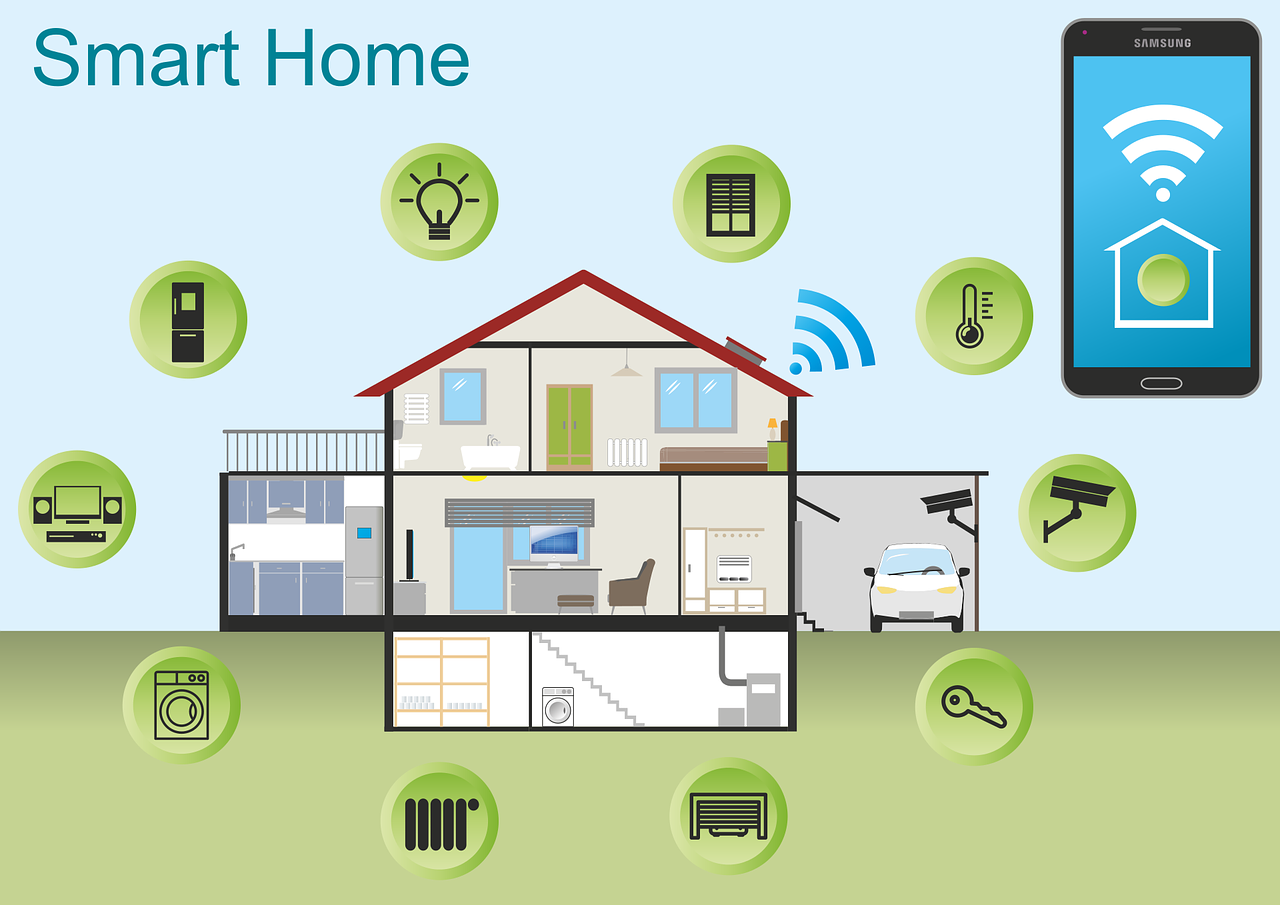Living in a smart home used to be the stuff of sci-fi movies, but now it’s a reality. While we don’t have flying cars yet, we do have video calls, smart fridges, and voice-activated lights. However, even the most advanced tech can hit a snag. Weak passwords can let hackers in, and bad connections can make high-tech gadgets seem low-tech.
Have you faced issues with your smart home devices? Don’t worry! Here at OliveTech, we’ve got your back. Here are some common problems and simple steps to get your smart home in Denver, Boulder, or Fort Collins back on track.
1. Connectivity Woes
Are your smart gadgets refusing to connect to Wi-Fi? The key feature of smart devices is wireless access, and an internet connection is crucial for integrating multiple devices into a smart home hub.
First, restart your router and devices. If that doesn’t work, ensure your router is centrally located for optimal signal strength. For larger homes, consider a mesh network or invest in a Wi-Fi extender to improve coverage.
2. Device Unresponsiveness
Voice-activated devices are expected to respond immediately, so it can be frustrating when they ignore commands.
If your smart devices aren’t responding, try a simple power cycle (turn them off and on). Check for software updates for both the devices and their apps. Updates can fix bugs and enhance performance.
3. Battery Drain
Battery-powered smart devices can drain quickly. Adjust settings to reduce power consumption, like disabling notification lights or constant background updates. Using high-quality batteries can also improve performance.
4. Incompatibility Issues
Not all smart devices are compatible. Just because a device is labeled “smart” doesn’t mean it will integrate seamlessly with others.
Before purchasing, ensure that new devices are compatible with your existing ones. Build your setup around a single smart home platform and review manufacturer specifications to avoid compatibility problems.
5. Security Concerns
Security is critical in a smart home. There have been horror stories about hacked baby monitors, so securing your devices is essential.
Here at OliveTech, we recommend using strong, unique passwords for all devices and accounts, and enabling two-factor authentication. Keep devices and apps updated with the latest security patches. Other tips include:
- Change default device names to something generic.
- Use a separate “guest” network for smart devices to isolate them from sensitive data.
- Disable unnecessary sharing features often enabled by default.
6. App Troubles
If you’re experiencing sporadic issues, the problem might be with the app itself. Check for and install app updates. Try logging out and back in to refresh the connection. If issues persist, uninstall and reinstall the app.
7. Automation Gone Wrong
Smart home automations are convenient, but they can sometimes malfunction. Review and test your automation rules individually to identify and correct any faulty triggers or actions.
8. Overheating Devices
Smart devices can overheat, especially when used intensively or placed in direct sunlight. Ensure your devices are well-ventilated and not exposed to excessive heat. If a device feels unusually hot, turn it off and let it cool down before using it again.
9. Firmware Glitches
Firmware is the software that runs your smart devices. Occasionally, firmware updates can introduce glitches or bugs. If you suspect a firmware issue, check the manufacturer’s website for any patches or updates that address the problem. If necessary, you can often revert to a previous firmware version until a fix is released.
10. Limited Device Range
Some smart home devices, like door sensors or smart locks, might have a limited range. Ensure these devices are within the effective range of your smart home hub or Wi-Fi router. If needed, add range extenders or additional hubs to cover larger areas.
By following these tips from OliveTech, you can ensure your smart home in the Denver, Boulder, or Fort Collins area runs smoothly and securely. For more personalized support, OliveTech is here to help you troubleshoot and optimize your smart home setup. Small businesses and homeowners in these areas can rely on our expertise to keep their smart homes functioning at their best.